
office syndrome infographic,vector illustration
Browse 610+ ergonomic computer mouse stock illustrations and vector graphics available royalty-free, or start a new search to explore more great stock images and vector art.

office syndrome infographic,vector illustration

Office ergonomics vector infographic template. Monitor, screen glare, footrest presentation design elements. Data visualization with 5 steps. Process timeline chart. Workflow layout with linear icons

office syndrome infographic,vector illustration

Modern ergonomic ortholinear keyboard. Custom small portable keyboard with angled key rows for natural hand typing. Keypad and desktop or notebook usb ergo keyboard. Full size ergo keyboard.

Infographic of office syndrome symptoms and physical discomfort sensations with woman office worker, flat vector illustration isolated on white background.
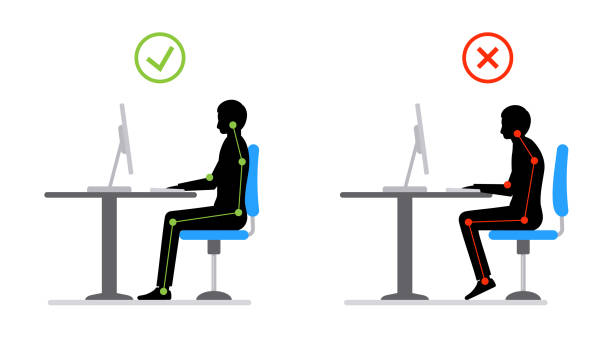
Ergonomic sit correct office chair computer good and wrong body position. Right wrong posture.

A set of Multimedia Icons all grouped and layered for easy editing and Isolation.

Gaming mouse linear icon. Esports equipment. Player digital device. High-speed computer manipulator. Thin line illustration. Contour symbol. Vector isolated outline drawing. Editable stroke

Vertical Mouse Icon, Vector sign.

Set of 15 computer mouse line icons showing variations of the handheld technology accessory over time

Hands typing on keyboard with computer on desk, home office setup with stationery. Freelancer workspace with documents. Remote work and freelance concept vector illustration.

Vector illustration of vertical computer mouse icon

Ergonomic spine postures. Proper and wrong body positions infographic, good or bad stand sit poses back neck on office computer work, healthy posture vector illustration of body position proper

Vector illustration of a 3D icon featuring a hand pointing upwards, ideal for click or touch interaction concepts.

Infographic banner of woman doing various exercises in office, flat vector illustration isolated on white background. Office sport workout during work break.

Conceptual vector illustration. Human diseases. Stop carpal tunnel syndrome.

Hardware components line icons pack. We are bringing a technologically creative and editable pack. Grab this pack by clicking on download link

Keyboard and mouse location concept icon. Office ergonomics tip idea thin line illustration. Comfortable typing. Minimizing muscle strain and fatigue. Vector isolated outline RGB color drawing

The mouse is a small handheld that a computer user pushes across a desk surface for pointing, moving and selecting files, folders, text and icons on your computer.

Ergonomic sit correct office chair computer good and wrong body position. Right wrong posture.

3D hand icon using a smartphone, with a touch gesture on screen, in a vector illustration for digital concepts.

Minimalist Vector of Keyboard and Mouse A clean and minimalistic vector illustration of a computer keyboard and mouse in a top-down view. The design features simple lines and shapes, ideal for use in tech, digital workspaces, or web design projects emphasizing modern and sleek aesthetics.

The mouse is a small handheld that a computer user pushes across a desk surface for pointing, moving and selecting files, folders, text and icons on your computer.

Computer mouse with cord outline flat color icons in square frames on white background

Ergonomics workstation setup. A businessman working on a laptop in an office, sitting at a desk with a chair, in a vector illustration style

The mouse is a small handheld that a computer user pushes across a desk surface for pointing, moving and selecting files, folders, text and icons on your computer.

The mouse is a small handheld that a computer user pushes across a desk surface for pointing, moving and selecting files, folders, text and icons on your computer. Lilac or violet.

The mouse is a small handheld that a computer user pushes across a desk surface for pointing, moving and selecting files, folders, text and icons on your computer.

The mouse is a small handheld that a computer user pushes across a desk surface for pointing, moving and selecting files, folders, text and icons on your computer.

The mouse is a small handheld that a computer user pushes across a desk surface for pointing, moving and selecting files, folders, text and icons on your computer.

The mouse is a small handheld that a computer user pushes across a desk surface for pointing, moving and selecting files, folders, text and icons on your computer.

The mouse is a small handheld that a computer user pushes across a desk surface for pointing, moving and selecting files, folders, text and icons on your computer.

The mouse is a small handheld that a computer user pushes across a desk surface for pointing, moving and selecting files, folders, text and icons on your computer.

The mouse is a small handheld that a computer user pushes across a desk surface for pointing, moving and selecting files, folders, text and icons on your computer.

The mouse is a small handheld that a computer user pushes across a desk surface for pointing, moving and selecting files, folders, text and icons on your computer.

The mouse is a small handheld that a computer user pushes across a desk surface for pointing, moving and selecting files, folders, text and icons on your computer.

The mouse is a small handheld that a computer user pushes across a desk surface for pointing, moving and selecting files, folders, text and icons on your computer.

The mouse is a small handheld that a computer user pushes across a desk surface for pointing, moving and selecting files, folders, text and icons on your computer.

The mouse is a small handheld that a computer user pushes across a desk surface for pointing, moving and selecting files, folders, text and icons on your computer.

The mouse is a small handheld that a computer user pushes across a desk surface for pointing, moving and selecting files, folders, text and icons on your computer.

The mouse is a small handheld that a computer user pushes across a desk surface for pointing, moving and selecting files, folders, text and icons on your computer.

The mouse is a small handheld that a computer user pushes across a desk surface for pointing, moving and selecting files, folders, text and icons on your computer.

The mouse is a small handheld that a computer user pushes across a desk surface for pointing, moving and selecting files, folders, text and icons on your computer.

The mouse is a small handheld that a computer user pushes across a desk surface for pointing, moving and selecting files, folders, text and icons on your computer.

The mouse is a small handheld that a computer user pushes across a desk surface for pointing, moving and selecting files, folders, text and icons on your computer.

The mouse is a small handheld that a computer user pushes across a desk surface for pointing, moving and selecting files, folders, text and icons on your computer.

Computer mouse with cord outline icons on round glass buttons in multiple colors. Arranged layer structure

The mouse is a small handheld that a computer user pushes across a desk surface for pointing, moving and selecting files, folders, text and icons on your computer.

The mouse is a small handheld that a computer user pushes across a desk surface for pointing, moving and selecting files, folders, text and icons on your computer.

The mouse is a small handheld that a computer user pushes across a desk surface for pointing, moving and selecting files, folders, text and icons on your computer.

The mouse is a small handheld that a computer user pushes across a desk surface for pointing, moving and selecting files, folders, text and icons on your computer.

The mouse is a small handheld that a computer user pushes across a desk surface for pointing, moving and selecting files, folders, text and icons on your computer.

The mouse is a small handheld that a computer user pushes across a desk surface for pointing, moving and selecting files, folders, text and icons on your computer.

The mouse is a small handheld that a computer user pushes across a desk surface for pointing, moving and selecting files, folders, text and icons on your computer.

The mouse is a small handheld that a computer user pushes across a desk surface for pointing, moving and selecting files, folders, text and icons on your computer.